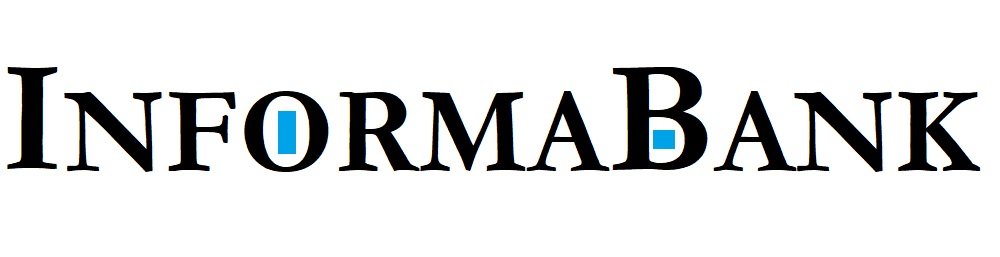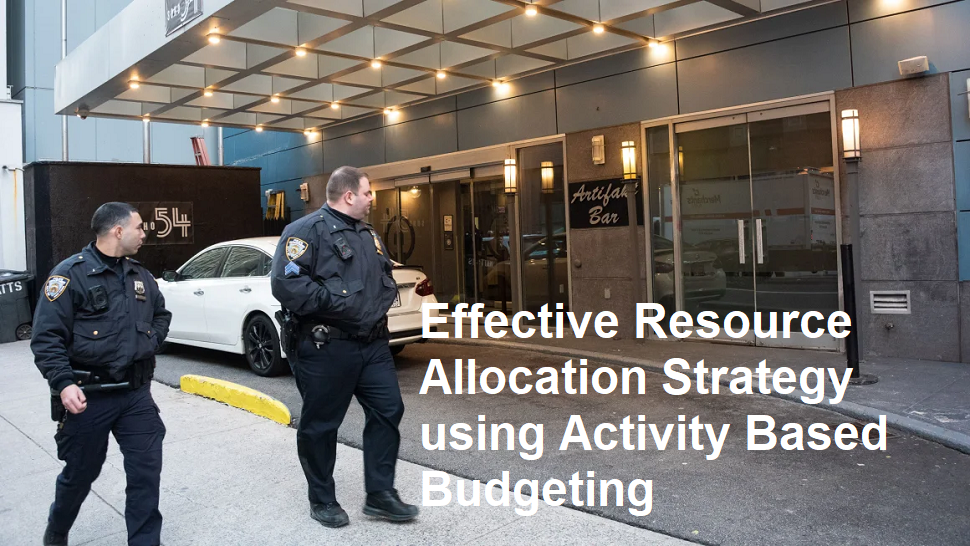Introduction
In today’s digital environment, malware threats continue to evolve, with adware being one of the most common yet intrusive forms. While often less destructive than ransomware or viruses, adware can significantly degrade your system’s performance, compromise your privacy, and annoy you with endless pop-up ads. Recognizing the signs of adware infection early and knowing how to effectively handle and prevent it are crucial steps toward maintaining a healthy digital environment.
What is Adware?
Adware is a type of malware designed primarily to display unwanted advertisements on your computer. Typically, it infiltrates your system bundled with free software, malicious websites, or deceptive downloads. While some adware is relatively harmless, it can also serve as a gateway for more serious malware infections or data theft if left unchecked.
Common Characteristics of Adware:
- Displays pop-up ads and banners frequently.
- Redirects your web browser to unwanted websites.
- Slows down your system or internet connection.
- Changes your default homepage or search engine without permission.
- Collects browsing data to serve targeted ads, often without explicit consent.
Signs Your PC Might Be Infected with Adware
- Excessive Ads and Pop-Ups:
If you notice persistent, intrusive advertisements appearing across your browser and even outside of it, your system may be infected with adware. - Browser Redirects:
Constant redirection to unfamiliar or suspicious sites when you open your browser or click links is a typical symptom. - Slow System or Browser Performance:
Adware consumes system resources, leading to sluggishness in your computer’s operation and browsers. - Unwanted Toolbars or Search Engines:
New toolbars, extensions, or changed default search engines that you didn’t install are signs of adware. - Frequent System Crashes or Errors:
Unusual errors or crashes might be related to resource overload caused by adware processes. - Suspicious Network Activity:
Unusual data usage or background processes communicating with unknown servers can indicate adware activity.
How to Remove and Handle Adware
Step 1: Disconnect from the Internet
To prevent further data leaks or malicious activity, immediately disconnect your device from the internet.
Step 2: Enter Safe Mode
Restart your computer in Safe Mode to prevent adware from running during the cleanup process.
Step 3: Use Reputable Anti-Malware Software
Run a full scan with trusted anti-malware or anti-adware tools such as Malwarebytes, Windows Defender, or other well-known programs. Make sure definitions are updated.
Step 4: Remove the Adware
Follow the software prompts to quarantine or delete detected threats. For stubborn adware, consider using specialized removal tools or seeking professional assistance.
Step 5: Clear Browser Data
Remove cookies, cache, and history from your browsers. Remove or disable suspicious extensions or toolbars.
Step 6: Reset Your Browser Settings
Restore your browser to default settings to eliminate unwanted changes.
Step 7: Update Your System and Software
Ensure your operating system, browsers, and security software are all up-to-date to patch vulnerabilities.
Tips to Prevent Adware Infection
- Download Software Responsibly:
Only download applications from trusted sources and official websites. Avoid unverified third-party download sites. - Be Cautious with Free Software:
Many free apps bundle adware. During installation, opt for custom or advanced options to deselect unnecessary or suspicious components. - Keep Software Up-to-Date:
Regularly update your OS, browsers, and security tools to fix security loopholes. - Use Reliable Security Software:
Install and maintain reputable antivirus and anti-malware programs that can detect and block adware before it installs. - Avoid Clicking on Suspicious Links:
Beware of links in emails, pop-ups, or unfamiliar websites—clicking them may lead to infection. - Remove Unnecessary Browser Extensions:
Regularly review and disable or delete extensions and add-ons you no longer need. - Back Up Important Data:
In case of an infection, having backups allows safe restoration without paying ransoms or risking data loss. - Educate Yourself:
Stay informed about common online scams and methods used to spread malware.
Final Thoughts
Adware may seem less harmful compared to other malware threats, but its impact on your system’s performance, privacy, and the browsing experience can be significant. Recognizing early signs, taking prompt remedial action, and implementing prevention strategies are imperative to keep your computer running smoothly and securely.