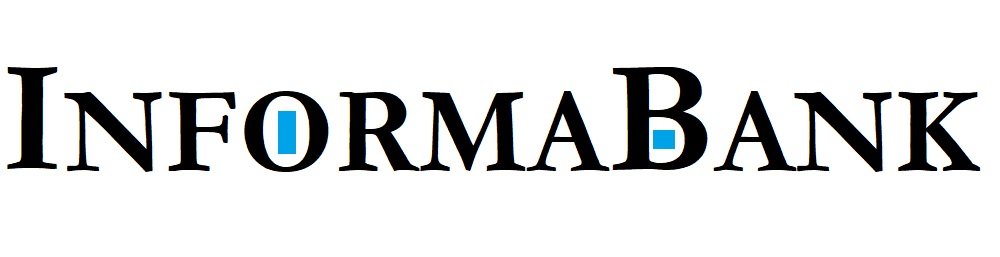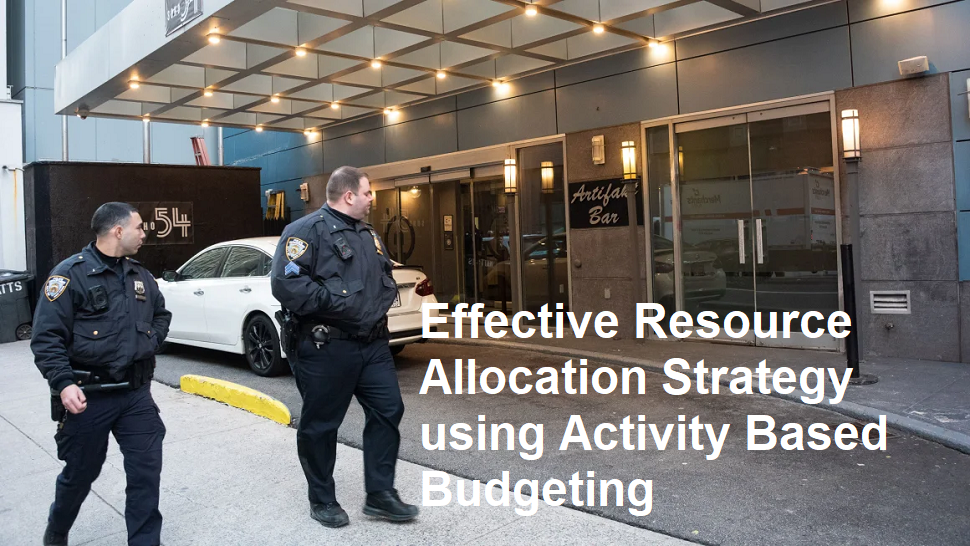Introduction
In today’s digital world, cybersecurity threats are more prevalent than ever. Among these threats, phishing remains one of the most common and dangerous methods cybercriminals use to steal sensitive information. Phishing attacks involve deceiving individuals into revealing personal data, such as passwords, credit card numbers, or login credentials, often through convincingly fake emails or websites. Recognizing the signs of phishing is essential to protect yourself from falling victim to these scams. This article explains what phishing is, highlights the typical signs, and offers tips to avoid becoming prey.
What Is Phishing?
Phishing is a form of social engineering attack where cybercriminals impersonate trusted entities—such as banks, tech companies, or government agencies—to lure victims into revealing confidential information. These scams are often executed via email, fake websites, social media, or even SMS messages. The goal is to trick users into clicking malicious links, downloading infected attachments, or providing personal data, which attackers can then misuse for identity theft, financial fraud, or unauthorized access to accounts.
Common Signs of Phishing Attacks
Recognizing phishing early can save you from potential financial loss and identity theft. Here are some common signs indicating that you might be targeted or already compromised:
- Suspicious Sender Email Addresses or Names
Many phishing emails come from addresses that resemble legitimate ones but contain slight misspellings or unusual domain names. For example, instead of “support@bank.com,” the email might come from “support@bannk.com” or “support@bank-secure.com.” Always check the sender’s email address carefully. - Urgent or Threatening Language
Phishing messages often create a sense of urgency or fear to prompt quick actions. Phrases like “Your account will be suspended,” “Immediate action required,” or “Your account has been hacked” are common tactics to rush victims into making poor decisions. - Unexpected Attachments or Links
Be wary of emails requesting you to open attachments or click on links, especially if you weren’t expecting them. Hover over links to see their actual URL. Phishing sites often mimic legitimate websites but have slight differences, such as misspellings or unusual domain extensions. - Poor Grammar and Spelling Mistakes
Many phishing messages contain noticeable language errors, typos, or awkward phrasing. Legitimate organizations typically review their communications carefully, so errors are often a red flag. - Unusual Requests for Personal or Financial Information
Reputable companies rarely ask for sensitive information via email. If an email asks for your password, social security number, or bank details unexpectedly, it is likely a scam. - Mismatch Between URL and Website Content
Fake websites often look similar to real ones but have slightly different URLs. Always verify the website address before entering sensitive information. - Generic Greetings
Phishing emails tend to use generic greetings like “Dear Customer” or “Dear User” instead of personalized names. Be cautious if you receive a professional-looking email that lacks your name.
Tips to Protect Yourself from Phishing
Being vigilant can help prevent falling for phishing scams. Here are some practical tips:
- Always Verify Sender Details: Check email addresses and domain names carefully. When in doubt, contact the organization directly using official contact information to verify the message.
- Avoid Clicking Suspicious Links or Attachments: Hover over links to see the actual URL. If it looks suspicious or unfamiliar, do not click.
- Be Wary of Urgent Requests: Take your time to assess the message rather than responding to pressure tactics.
- Use Two-Factor Authentication (2FA): Enable 2FA on your accounts for an additional layer of security, even if your password is compromised.
- Keep Software and Security Tools Updated: Regularly update your operating system, browsers, and antivirus software to patch vulnerabilities.
- Educate Yourself and Others: Stay informed about the latest phishing tactics and share this knowledge with family and colleagues.
- Check for Secure Website Connections: Look for HTTPS in URLs when entering sensitive data. The padlock icon indicates a secure connection.
Final Thoughts
Phishing remains a pervasive threat with sophisticated tactics evolving constantly. Recognizing the signs—suspicious sender addresses, urgent language, unexpected attachments, spelling mistakes, and mismatched URLs—is vital in avoiding scams. By practicing caution, verifying information, and keeping security tools up to date, you can significantly reduce the risk of falling prey to phishing attacks. Staying vigilant is your best defense in safeguarding your personal and financial information in an increasingly interconnected world.