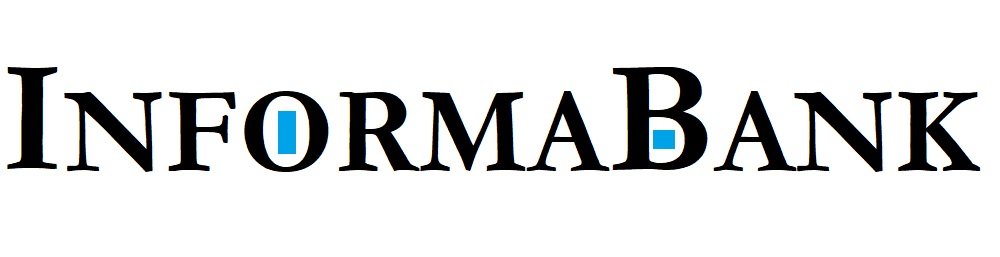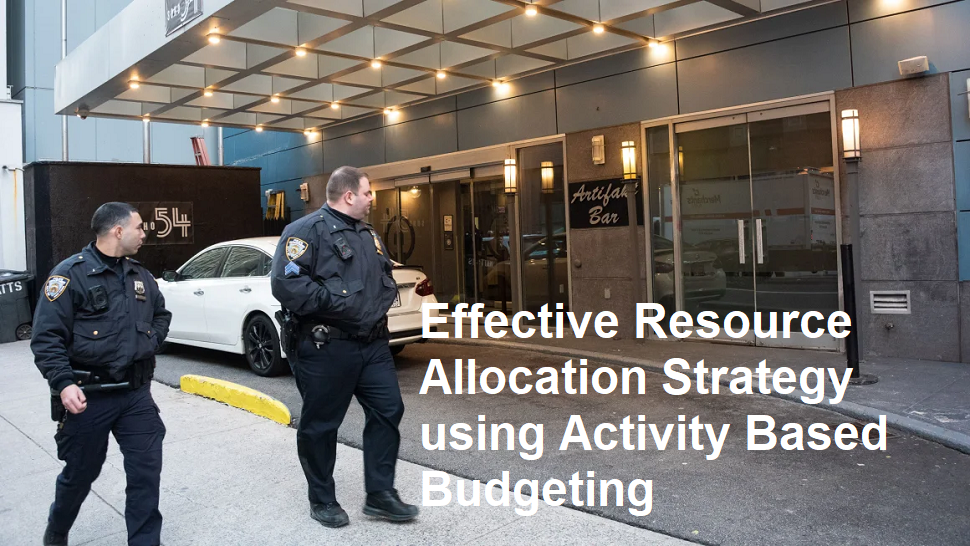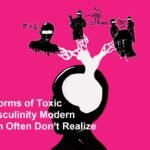Introduction
Malware, short for malicious software, is a significant threat in today’s digital landscape. Among the various types of malware, Trojans and botnets stand out due to their widespread use in cyberattacks. Understanding what they are, their objectives, signs of infection, and methods to prevent them is essential for safeguarding your devices and personal data.
What Are Trojans?
Trojans, named after the legendary Greek horse, are malicious programs disguised as legitimate software or hidden within legitimate files. They deceive users into executing them, which then allows attackers to gain unauthorized access to their systems. Trojans do not replicate themselves but are highly effective in providing backdoor access to cybercriminals once installed.
Purpose of Trojans:
- Remote Access: Trojans often create backdoors, allowing hackers to control infected systems remotely.
- Data Theft: They can steal sensitive information like passwords, financial data, or personal files.
- Download Additional Malware: Once inside, Trojans can download other malicious programs, such as ransomware or keyloggers.
- System Damage: Some Trojans are designed to corrupt, modify, or delete data and system files.
Signs of Trojan Infection:
- Slow system performance or frequent crashes.
- Unexpected pop-ups or strange messages.
- New icons or files that the user didn’t create.
- Increased network activity without apparent reason.
- Unauthorized system access or changes in security settings.
What Are Botnets?
A botnet is a network of infected computers or devices controlled remotely by cybercriminals, often without the owners’ knowledge. Each infected device is called a “bot” or “zombie,” and together they form a powerful army capable of launching large-scale cyberattacks.
Purpose of Botnets:
- Distributed Denial-of-Service (DDoS) Attacks: Botnets can overwhelm websites or services by flooding them with traffic, causing outages.
- Spam Campaigns: They can send out vast amounts of spam emails for phishing or spreading malware.
- Data Theft and Espionage: Botnets can be used to exfiltrate data en masse.
- Cryptojacking: Using the processing power of infected devices to mine cryptocurrencies secretly.
Signs of a Botnet Infection:
- Significant slowdown of your device.
- High and unusual network activity.
- Unexpected system reboots or crashes.
- Overheating or battery drain (in laptops or mobile devices).
- Suspicious or unknown programs running in the background.
Recognizing Signs of Infection
Identifying whether your computer is infected by a Trojan or part of a botnet can be challenging, but some tell-tale signs include:
- Unexpected System Behavior: Random crashes, freezes, or slow performance.
- Unusual Network Activity: Excessive outgoing traffic when no applications are active.
- Hidden Files or Processes: Unknown processes running in task managers or hidden files in directories.
- Security Alerts: Messages from antivirus or firewall warnings.
- Unresponsive Hardware: Devices overheating or battery draining rapidly.
- Spam or Unauthorized Actions: Your email accounts sending spam, or strange messages appearing on your device.
Tips to Protect Yourself from Trojans and Botnets
Prevention is always better than cure. Here are essential tips to keep your devices safe:
- Use Updated Antivirus and Anti-Malware Software: Regular updates and scans are vital to detect and eliminate threats early.
- Keep Your System Updated: Install firmware, system, and application updates promptly to patch vulnerabilities.
- Avoid Suspicious Links and Attachments: Be cautious when opening email attachments or clicking unknown links, especially from untrusted sources.
- Download from Reputable Sources: Stick to official websites and trusted app stores.
- Enable Firewalls: They act as a barrier against unauthorized access.
- Use Strong Passwords and Two-Factor Authentication: Protect your accounts against unauthorized access.
- Regularly Monitor Network Traffic: Keep an eye on your data usage and device activity.
- Backup Important Data: Keep copies of critical files in case of infection.
- Educate Yourself: Learn about cyber threats and safe online practices.
- Disconnect Infected Devices: If malware is suspected, disconnect from the internet immediately and run thorough scans.
Conclusion
Trojans and botnets are dangerous cyber threats with different goals but similar potential to compromise your privacy, steal data, or launch large-scale attacks. Recognizing the signs of infection and implementing best practices for cybersecurity can help you avoid falling victim. Staying vigilant, updating your system regularly, and practicing safe browsing habits are your best defenses against these malicious threats.