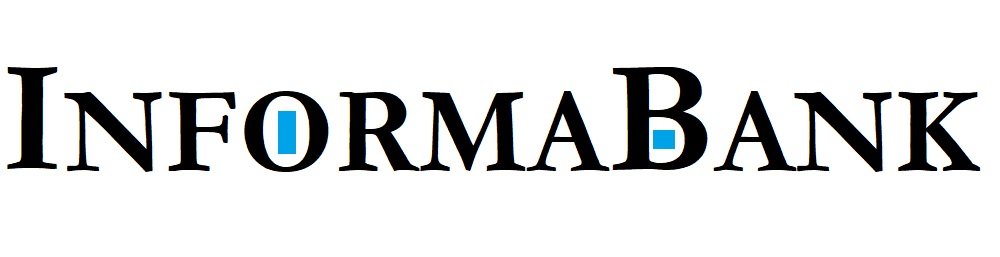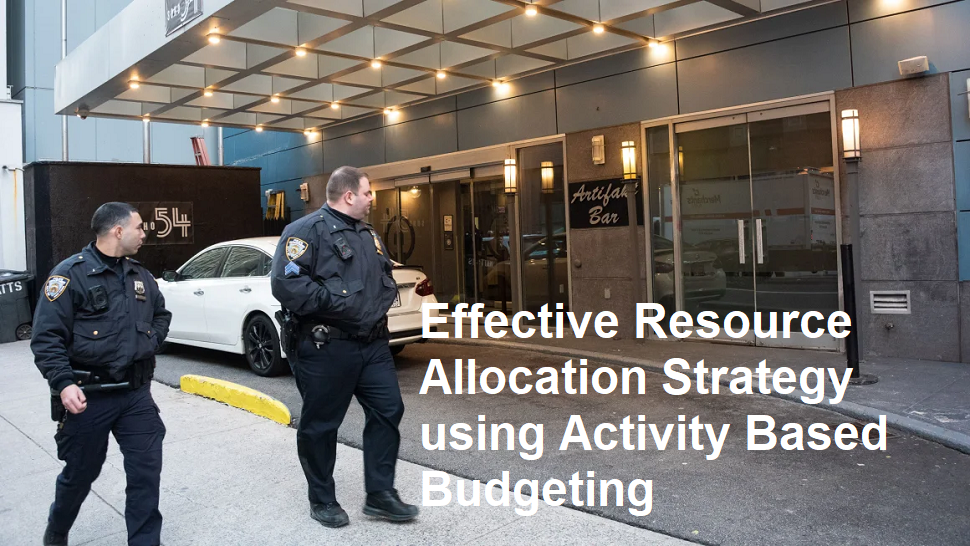WhatsApp is one of the most popular communication apps worldwide, offering free voice and video calls with end-to-end encryption for privacy. However, there are times when you might want to save an important conversation or record a call for later reference. While WhatsApp does not offer a built-in call recording feature, there are workarounds available for both Android and iPhone users. This guide explains several methods to record WhatsApp calls, along with the precautions you should take before doing so.
Recording WhatsApp Calls on Android
Recording WhatsApp calls on Android devices is relatively easier compared to iPhone due to the open nature of the Android operating system. Many third-party apps are available on the Google Play Store that can record VoIP calls, including WhatsApp. One popular option is Cube Call Recorder ACR. To use such apps, follow these steps:
- Download and Install a Call Recorder App: Search for a reputable call recording app that supports VoIP calls on the Google Play Store. Cube Call Recorder ACR is widely recognized for its ability to record WhatsApp, Skype, Viber, and other voice-over-IP calls. Ensure you read reviews and understand the permissions required by the app.
- Grant Necessary Permissions: After installation, the app will prompt you to grant various permissions, such as access to your microphone, storage, and phone settings. These permissions are necessary for the app to function properly. Make sure to review the permissions and confirm that you are comfortable with them.
- Configure the App Settings: Open the app and configure the settings. Enable the option that allows recording of WhatsApp calls. Some apps may require you to enable accessibility features or overlay permissions for better integration with WhatsApp. Follow the in-app tutorial if available.
- Start a WhatsApp Call: Once your settings are in place, make or receive a WhatsApp call as usual. The call recorder app should automatically detect the call and begin recording. After the call ends, you can find the recorded file saved in your device’s storage.
- Review and Share the Recording: Open the app’s interface to listen to your recording. Many apps allow you to rename, trim, or share the recording via email or other messaging services. Always double-check the audio quality to ensure that the call was captured correctly.
Recording WhatsApp Calls on iPhone
Recording WhatsApp calls on an iPhone is more challenging due to the strict security and privacy policies enforced by Apple. iOS does not natively support call recording, and third-party apps are limited in their capabilities. However, you can still record calls by using an external recording method:
- Use an External Recorder: One of the simplest methods is to use another device, such as a digital voice recorder or a second smartphone, to record the conversation. Place your iPhone on speaker mode during the WhatsApp call, and hold the external device near the speaker. This method may result in lower audio quality, but it avoids the limitations imposed by iOS.
- Use a Screen Recording Feature: While screen recording on iOS is primarily designed for capturing on-screen activities, it can sometimes record audio during calls. Enable the screen recording feature in the Control Center, and then initiate your WhatsApp call. Note that some users have reported that the call audio might not always be recorded properly. Always perform a test call first to ensure that the method works for you.
- Explore VoIP Recording Software: There are computer-based solutions that involve connecting your iPhone to your computer using software that records VoIP calls. These solutions require additional hardware like a cable adapter and sometimes an audio interface. Follow the software’s instructions carefully to set up and record your calls.
Legal Considerations and Best Practices
Before recording any call, be aware of the legal implications. In many regions, it is mandatory to inform all parties involved in the conversation that the call is being recorded. Failing to do so can result in legal consequences. Always check your local laws and WhatsApp’s terms of service regarding call recording. Moreover, respect privacy and use recorded content responsibly.
Recording WhatsApp calls on Android and iPhone requires different approaches due to platform restrictions. Android users have a range of third-party apps available, whereas iPhone users often need to rely on external devices or computer software. Always keep in mind the legal and ethical responsibilities involved in recording any conversation, and ensure that you have the consent of all participants before recording. With these guidelines, you can choose the method that best suits your needs while staying compliant with the law.