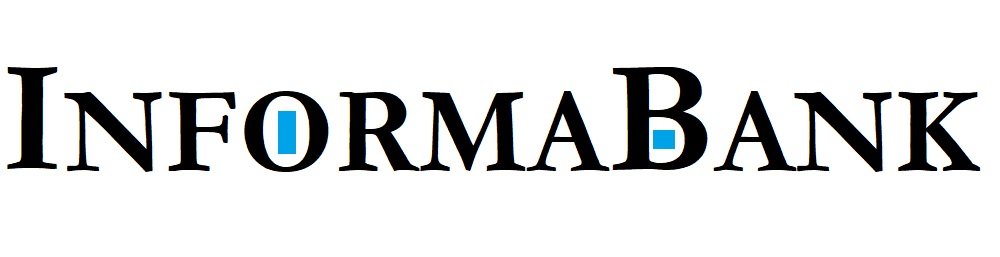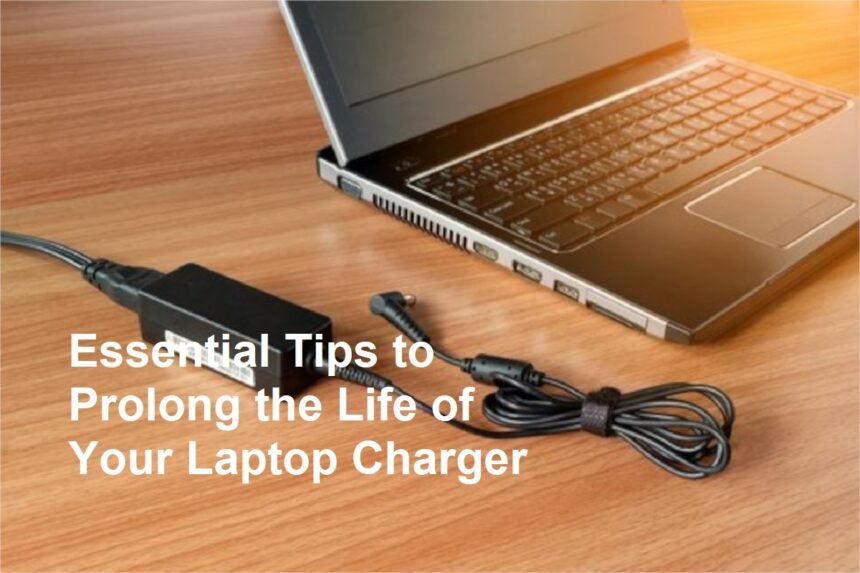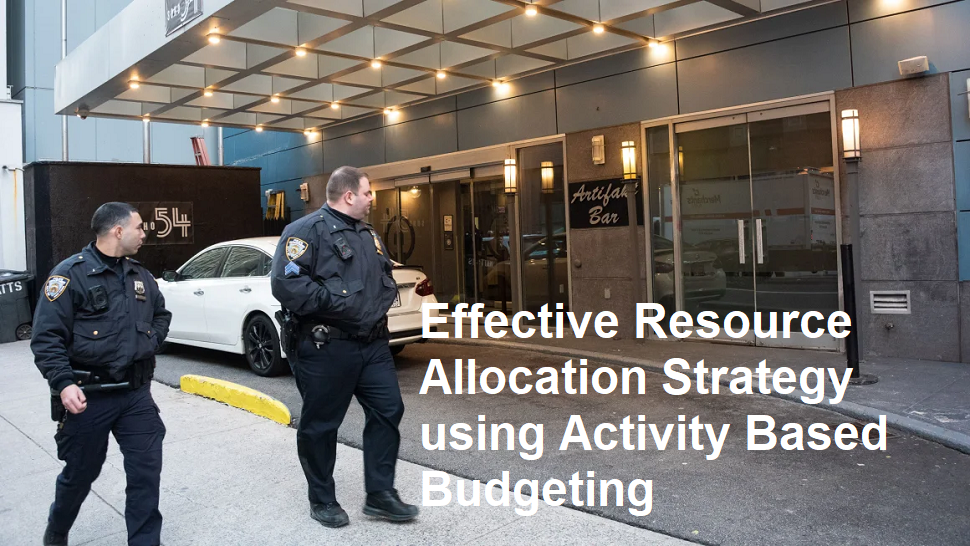Introduction
A reliable laptop charger is essential for maintaining your device’s power and ensuring smooth operation. Unfortunately, chargers are one of the most common components that can break or wear out over time. Frequent plugging and unplugging, accidental pulls, bending cords, and poor handling can all contribute to decreased longevity.
To extend the lifespan of your laptop charger and avoid the inconvenience and cost of replacing it frequently, it’s crucial to follow some simple yet effective care tips. Here are practical strategies to prevent your laptop charger from easily breaking or experiencing damage.
1. Handle with Care and Avoid Yanking
One of the main causes of charger damage is rough handling. Pulling or yanking the cord when unplugging can strain the internal wires and connections.
Tip:
Always grasp the plug rather than pulling on the cord itself. When unplugging, gentle and steady pulling on the connector minimizes stress. Develop the habit of unplugging your charger by holding the plug firmly, not the cable.
2. Avoid Bending or Twisting the Cable
Cables can deteriorate or break when bent sharply or twisted repeatedly.
Tip:
Keep the cable straight when in use, and avoid bending it at sharp angles. Use your hand to gently coil the cable without twisting or kinking it, especially near the connector. When not in use, loosely coil the cable in a natural, gentle loop.
3. Use a Cable Protector or Sleeve
Over time, the area where the cable meets the plug or the connector often wears out first, leading to exposed wires and potential breakage.
Tip:
Invest in cable protectors or sleeves designed specifically to reinforce vulnerable spots. These accessories help distribute stress more evenly and protect against wear and tear.
4. Keep the Charger in a Safe Place
Accidents happen when chargers are placed in unstable or high-traffic areas.
Tip:
Always place your charger on a flat, stable surface away from foot traffic or where it might be knocked over. Avoid leaving your charger under pillows, blankets, or other soft materials that can trap heat, causing the charger to overheat or degrade faster.
5. Avoid Overheating
Heat is a major enemy of electronic components, including chargers.
Tip:
Ensure your charger has proper ventilation during use. Do not block airflow vents or cover the charger with insulating materials. Unplug the charger if it gets excessively hot and let it cool down before reuse.
6. Use the Correct Charger and Power Output
Using a charger that does not match your laptop’s specifications can cause damage, reduce efficiency, or lead to overheating.
Tip:
Always use the original charger provided by the manufacturer or a compatible replacement recommended by the laptop brand. Check the voltage and current ratings before purchasing a new charger.
7. Keep the Charger Clean
Dirt and debris can interfere with the connection between the charger and the laptop.
Tip:
Regularly wipe the connectors with a soft, dry cloth. Avoid using water or harsh chemicals that might damage the components.
8. Store the Charger Properly When Not in Use
Prolonged storage or improper winding can damage the internal wires.
Tip:
When not using the charger for an extended period, store it in a cool, dry place. Loosely coil the cable without tight bends or knots to prevent internal wire stress and breakage.
9. Inspect the Charger Periodically
Regular visual checks can help catch early signs of damage before complete failure.
Tip:
Look for frayed wires, exposed copper, cracks, or burn marks. If you notice any damage, replace the charger immediately to prevent potential damage to your laptop or safety hazards.
10. Avoid Using Damaged Chargers
Using a damaged or faulty charger can damage your device or pose fire risks.
Tip:
If you suspect your charger is malfunctioning or showing signs of wear, replace it immediately with a suitable one. Do not attempt to repair or modify chargers yourself unless trained.
Conclusion
Taking good care of your laptop charger dramatically increases its lifespan and prevents unexpected failures. Gentle handling, proper storage, avoiding heat and physical stress, and using compatible chargers are simple yet effective ways to keep your charger in excellent condition.
By following these tips, you can save money, reduce frustration, and ensure your laptop always stays powered up and ready for use. Remember, a well-maintained charger is key to the overall health and safety of your electronic devices.