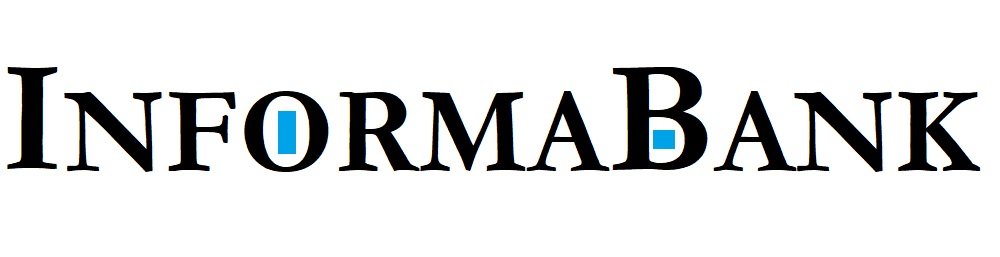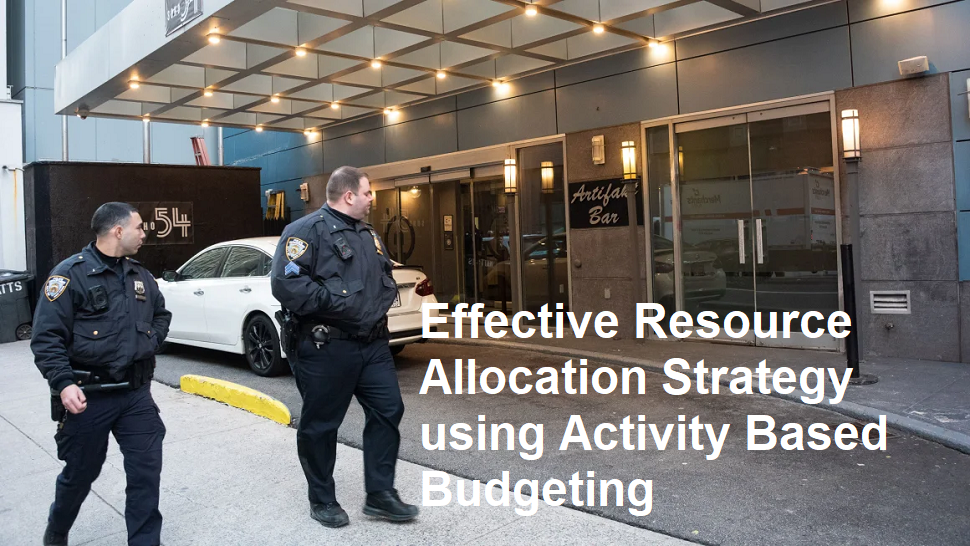Introduction
In today’s digital age, cybersecurity threats are more prevalent than ever. Among these threats, keyloggers stand out as particularly dangerous yet often stealthy forms of malware. A keylogger is a malicious program designed to secretly record every keystroke a user makes on their computer. This can include passwords, personal messages, credit card numbers, and other sensitive information. Recognizing the signs of a keylogger infection and knowing how to protect your system are crucial steps in maintaining your privacy and security.
What is a Keylogger?
A keylogger, short for keystroke logger, is a type of spyware or malicious software that records all keystrokes a user makes on their keyboard. Cybercriminals use these tools to steal sensitive data without the user’s knowledge. Keyloggers can be standalone programs or embedded into other malware, making them difficult to detect. They are one of the most common tools used in cyber espionage, identity theft, and financial fraud.
Signs That Your Computer May Have a Keylogger
While many keyloggers are designed to operate invisibly, there are several signs that may indicate your computer has been infected:
- Unusual System Behavior: If your computer suddenly becomes sluggish, crashes frequently, or experiences unexpected errors, it could be a sign of malware, including a keylogger.
- Unrecognized Processes or Files: Check your task manager or running processes. If you see unfamiliar or suspicious processes running in the background, it might be a keylogger lurking on your system.
- Unexpected Pop-up Ads or Messages: Some keyloggers are part of broader malware infections that display strange advertisements or messages, indicating potential infection.
- Delayed or Missed Keystrokes: If your keystrokes aren’t being registered immediately, or some keys don’t work as expected, malware could be intercepting your input.
- Unusual Network Activity: Increased data traffic, especially when you’re not actively using the internet, may suggest that data is being transmitted to hackers.
- Alterations in Security Settings: A sudden change or disablement of your antivirus or firewall programs can be a red flag, as some malware attempts to disable security features to avoid detection.
- Suspicious Login or Account Activities: Unauthorized access to your email or social media accounts could be a result of stolen login details via keyloggers.
Tips to Avoid Keyloggers
Preventing keylogger infections is essential for maintaining digital safety. Here are effective tips to protect your computer:
- Use Reputable Antivirus and Anti-Malware Software: Install trusted security software and keep it updated. Regular scans can detect and remove hidden keyloggers.
- Update Your Operating System and Software: Software patches and updates often contain security fixes that prevent malware from exploiting vulnerabilities.
- Be Careful with Email Attachments and Links: Avoid opening suspicious emails, especially those with attachments or links from unknown sources. Phishing attacks are a common malware delivery method.
- Download Software from Trusted Sources: Always download applications from official websites or app stores. Avoid pirated or unofficial software downloads, which are more likely to contain malware.
- Use Strong, Unique Passwords: Strong passwords make it more difficult for hackers to gain access. Consider using password managers for added security.
- Enable Two-Factor Authentication (2FA): 2FA adds an extra layer of security for your accounts, even if your login detailvvvv files.
- Educate Yourself: Stay informed about common cyber threats and tactics used by cybercriminals to better recognize potential attacks.
Conclusion
Keyloggers pose a significant threat to personal privacy and financial security by clandestinely capturing sensitive data. Recognizing the signs of infection, such as unusual system behavior or unexpected network activity, is vital. Protecting yourself begins with good cybersecurity habits—using updated software, being cautious with downloads and links, and maintaining strong passwords. By staying vigilant and proactive, you can significantly reduce the risk of falling prey to keyloggers and other malware threats, safeguarding your digital life.