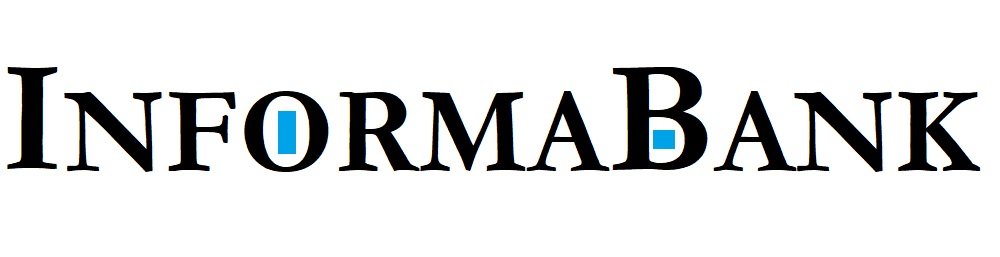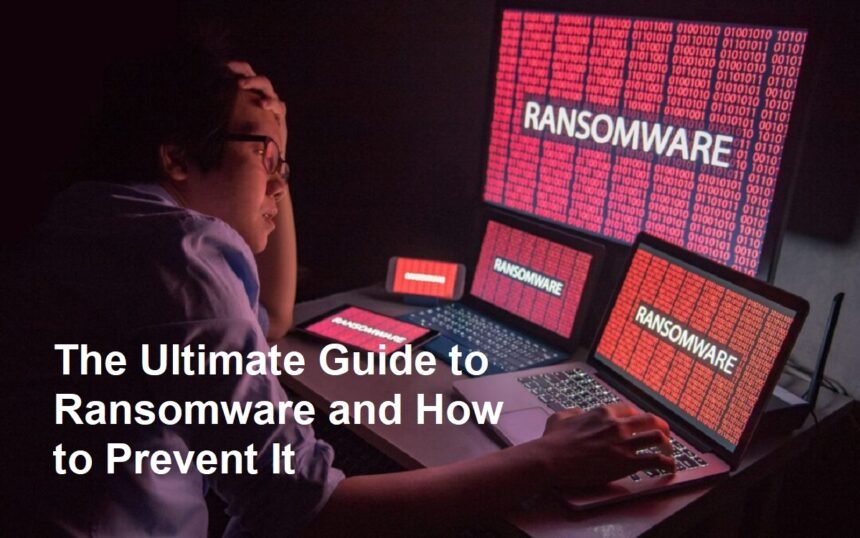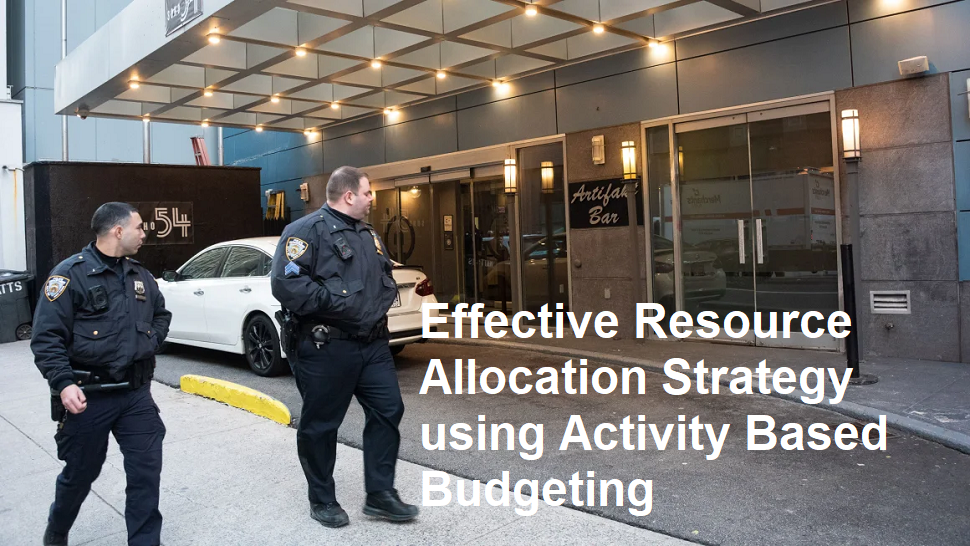Introduction
In recent years, ransomware has become one of the most pervasive and damaging forms of cybercrime. It can paralyze organizations, compromise personal data, and cause significant financial loss. Understanding what ransomware is, how it operates, and the best practices to defend against it is essential for safeguarding your digital assets.
What is Ransomware?
Ransomware is a type of malicious software that encrypts, locks, or restricts access to a victim’s files or entire system. The attackers then demand a ransom—usually in cryptocurrencies like Bitcoin—in exchange for a decryption key or to restore access. If the ransom isn’t paid, victims risk losing their data permanently or suffering prolonged operational disruptions.
How Ransomware Works:
Ransomware typically infiltrates a system through phishing emails, malicious attachments, compromised websites, or software vulnerabilities. Once inside, it begins encrypting files, rendering them inaccessible to the user. The attacker then presents a ransom note, often with threats of data destruction or public exposure if demands are not met within a deadline.
Common Types of Ransomware:
- Crypto Ransomware: Encrypts files and demands payment for decryption.
- Locker Ransomware: Locks the entire system or device, preventing any access.
- Dharma, REvil, WannaCry, and Ryuk are among notorious ransomware variants that have caused widespread damage.
Signs of a Ransomware Infection
- Sudden inability to open files or access system functions.
- Files with unusual extensions or encrypted name changes.
- Ransom notes or messages displayed on your screen.
- Unusual system behavior, such as slow performance or unresponsive applications.
- Unexpected pop-ups requesting payment or threatening data loss.
If you notice any of these indicators, disconnect from the internet immediately and seek professional cybersecurity assistance.
Tips to Avoid Ransomware Attacks
1. Backup Regularly and Keep Backups Offline:
Consistently back up essential files and data to an external or cloud storage solution that isn’t constantly connected to the network. Regular backups ensure that you can restore your data in case of an attack without paying the ransom.
2. Keep Software and Operating Systems Up-to-Date:
Cybercriminals exploit known vulnerabilities in outdated software. Enable automatic updates for your OS, browsers, and security applications to patch security flaws as soon as patches are released.
3. Use Reliable Antivirus and Anti-Malware Programs:
Install reputable security software and ensure it’s always active and up-to-date. Perform regular scans to detect and remove potential threats early.
4. Exercise Caution with Email Attachments and Links:
Most ransomware infections start through phishing emails. Do not open suspicious attachments or click on untrusted links, especially unsolicited emails claiming to be from legitimate sources.
5. Educate Yourself and Others:
Regular cybersecurity awareness training can help you recognize phishing attempts and malicious activities, reducing the likelihood of accidental infection.
6. Limit User Privileges:
Grant user accounts only the permissions necessary for their tasks. Restrict admin rights to prevent malware from gaining full control of your system.
7. Enable Firewall and Network Security Features:
Configure firewalls to block unauthorised access and disable remote desktop protocols if not needed.
8. Apply Security Patches Promptly:
Stay informed about security updates for your software and operating system, and install them immediately.
9. Use Strong Passwords and Multi-Factor Authentication:
Protect your accounts with complex passwords and enable multi-factor authentication where possible.
What to Do If Infected
If your system becomes infected:
- Disconnect from the internet immediately.
- Do not pay the ransom; it encourages further attacks.
- Use backup copies to restore your data.
- Contact cybersecurity experts for professional assistance.
- Report the attack to authorities such as law enforcement agencies.
Conclusion
Ransomware poses a serious threat to both individuals and organizations. Its ability to lock files and demand ransom makes it especially dangerous. However, by adopting proactive cybersecurity habits—such as regular backups, software updates, cautious email usage, and awareness—you can significantly reduce your risk of falling victim to ransomware attacks.