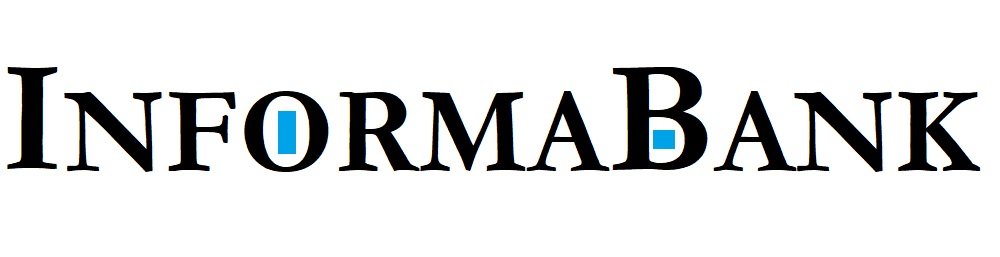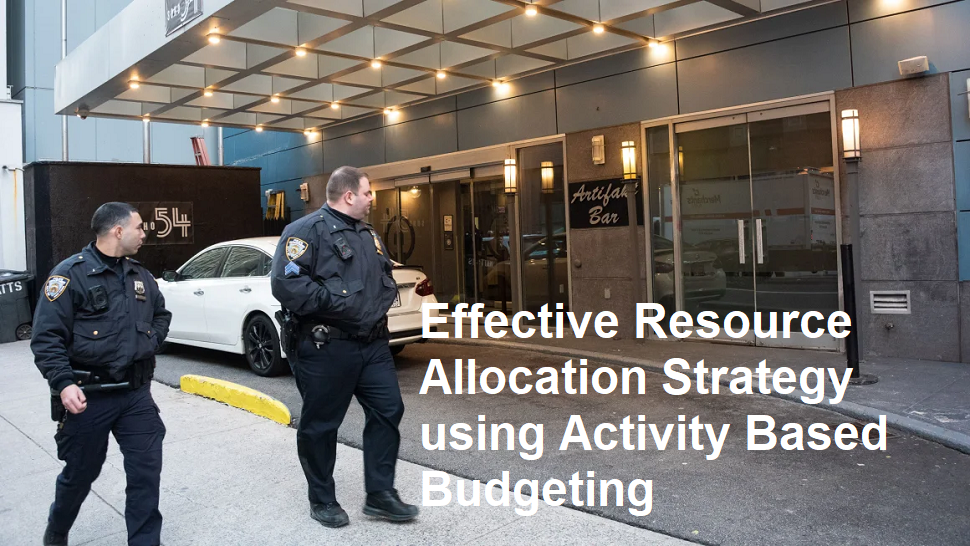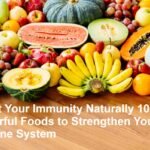Introduction
In the world of cybersecurity, viruses and worms are two common types of malicious software (malware) that can infect your computer systems and cause significant damage. Although they share some similarities, viruses and worms have distinct characteristics, modes of operation, and implications. Recognizing these differences—along with signs of infection and preventive measures—is crucial to safeguarding your digital assets.
What is a Computer Virus?
A computer virus is a malicious program designed to infect files or programs on your computer. It attaches itself to legitimate files or programs and spreads when these files are executed or shared. Viruses can corrupt or delete data, slow down system performance, or even render a system inoperable.
How Viruses Work:
Viruses require user action—such as opening an infected file or clicking a malicious link—to activate. Once triggered, they replicate by attaching themselves to other files or programs, spreading throughout the system and possibly across networks.
Common Symptoms of a Virus Infection:
- Unexpected system crashes or freezes
- Slow performance or frequent errors
- Missing or corrupted files
- Unusual pop-up messages
- Programs that suddenly close or behave erratically
- Unexpected modifications to files or settings
- New icons or files appear without explanation
What is a Computer Worm?
In contrast, a worm is a type of malware that can replicate itself and spread across networks without needing a user to run or open a file. Worms are standalone programs that exploit vulnerabilities in operating systems or applications to propagate.
How Worms Work:
Worms scan networks for security weaknesses and automatically infect other computers. They can spread rapidly, often without any user interaction, causing widespread network congestion, data loss, or security breaches.
Impact of Worms:
Because worms can move through networks independently, they can infect multiple systems quickly, leading to extensive damage such as:
- High network traffic causing slowdowns
- Data theft or corruption
- Backdoors for other malware
- System crashes or slowdowns
Tips to Prevent Viruses and Worms
- Install and Update Antivirus Software
Choose a reputable antivirus program, keep it updated, and run regular scans to detect and remove malware. - Keep Software and Systems Up-to-Date
Regularly update your operating system and applications to patch security vulnerabilities that worms or viruses might exploit. - Avoid Suspicious Links and Attachments
Do not open unexpected email attachments or click on unfamiliar links, especially from unknown sources. - Use a Firewall
Enable and configure firewalls to monitor and control incoming and outgoing network traffic. - Practice Safe Browsing Habits
Avoid visiting suspicious websites or downloading files from untrusted sources. - Back Up Important Data
Maintain regular backups of critical files to restore data if an infection occurs. - Disable Auto-Run Features
Disable automatic execution of external drives and files that could carry worms. - Educate Yourself and Others
Learn about common malware tactics and educate colleagues, friends, or family members about safe computing practices.
Recognizing Infection and Taking Action
If your computer exhibits signs such as slowdowns, crashes, unusual pop-ups, or unexpected files, run a full antivirus scan immediately. Disconnect from the network to prevent further spread, and seek professional help if necessary.
Conclusion
Viruses and worms are both dangerous forms of malware, but they differ significantly in how they operate and spread. Viruses need user action to propagate and contaminate files, whereas worms can self-replicate and move through networks independently. Protecting your computer against these threats involves a combination of good security practices, regular updates, and awareness. Stay cautious, keep your security tools active, and always verify before clicking or opening unknown files to ensure your digital safety.