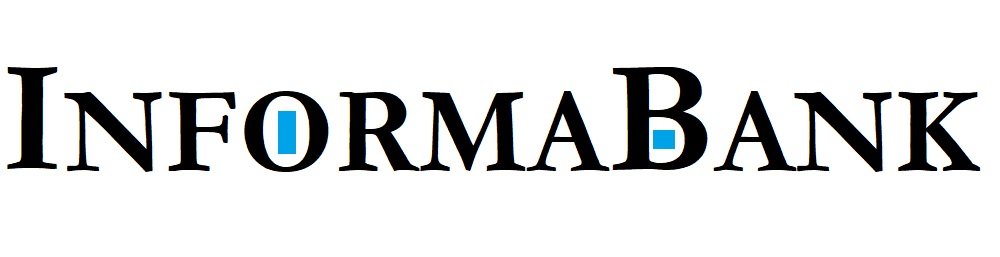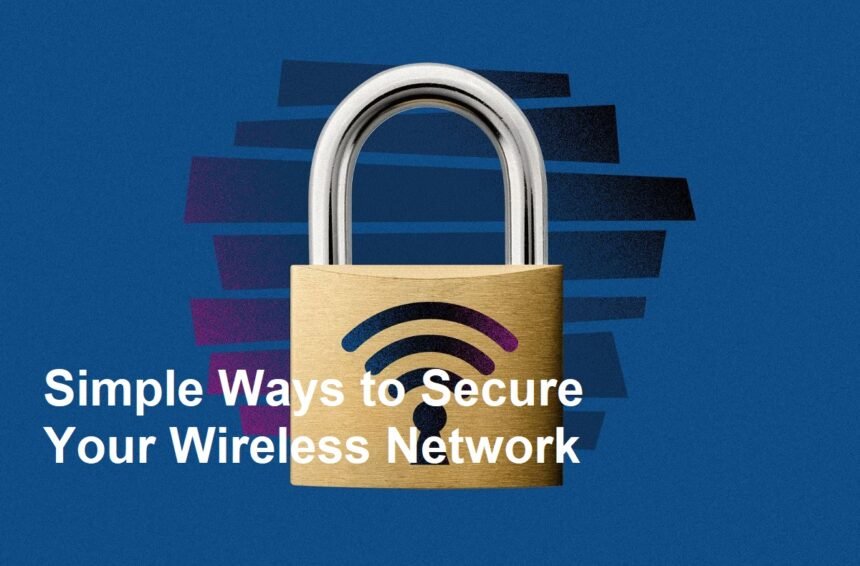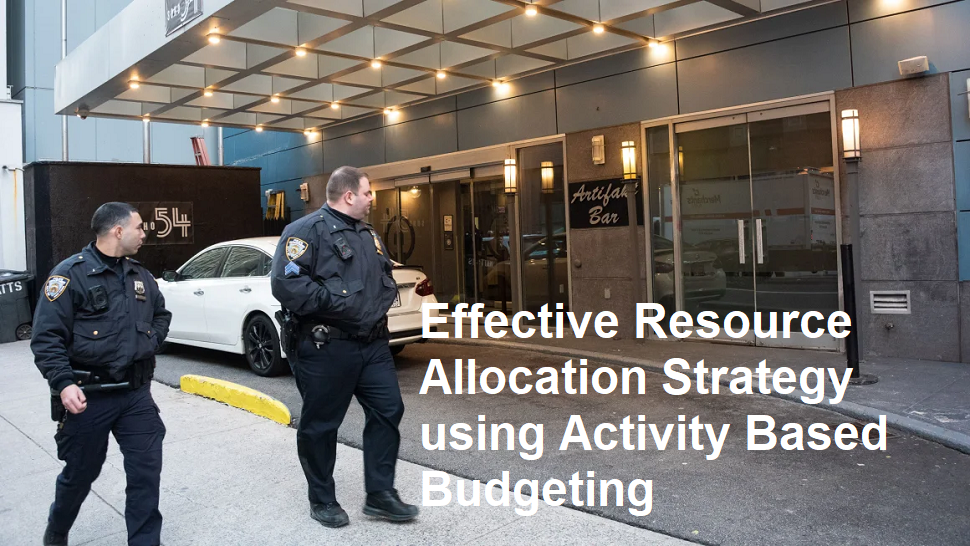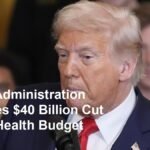Introduction
In today’s interconnected world, Wi-Fi has become an essential part of our daily lives—supporting work, entertainment, communication, and more. However, with its widespread use comes the risk of unauthorized access and hacking. An unsecured or weak Wi-Fi network can be exploited by malicious individuals, leading to data theft, identity fraud, or even malicious attacks on your devices.
To keep your wireless network safe, it’s important to implement robust security measures. Here are some practical tips to prevent your Wi-Fi from being hacked and secure your digital life.
1. Change the Default Password Immediately
Most routers come with default login credentials like “admin” for both username and password. These are widely known and easy for hackers to exploit.
Tip:
Change your Wi-Fi admin password and network password to strong, unique passwords immediately after setup. Use a combination of uppercase and lowercase letters, numbers, and special characters. Avoid common words or phrases that are easy to guess.
2. Use WPA3 or WPA2 Encryption
Encryption protects the data transmitted between your devices and your router.
Tip:
Set your Wi-Fi network to WPA3 if your router supports it. If not, WPA2 is the next best option. Avoid using outdated or insecure encryption standards like WEP, which can be easily cracked.
3. Enable Network Firewall and Disable WPS
Many routers come with built-in firewalls that can help block unauthorized access. Similarly, Wi-Fi Protected Setup (WPS) is convenient but vulnerable to brute-force attacks.
Tip:
Activate your router’s firewall and disable WPS functionality through the admin panel. Use WPA/WPA2 encryption with a strong password instead of WPS.
4. Keep Your Router Firmware Up-to-Date
Manufacturers release firmware updates to fix bugs and security vulnerabilities.
Tip:
Regularly check your router’s admin interface or setup app for firmware updates. Installing the latest firmware ensures your device has the latest security patches.
5. Set Up a Guest Network
If you often have visitors or multiple devices in your household, creating a separate guest network can enhance security.
Tip:
Configure a unique password for your guest network and limit its access to your main devices and files. This prevents visitors from accessing sensitive data or infecting your main network.
6. Hide Your Network SSID and Use a Strong Password
While hiding your SSID (network name) does not guarantee complete security, it adds an extra layer of obscurity.
Tip:
Disable SSID broadcasting in your router settings and ensure your Wi-Fi password is complex. This makes it harder for intruders to find and target your network.
7. Implement MAC Address Filtering
Media Access Control (MAC) filtering allows you to specify which devices can connect to your network based on their MAC addresses.
Tip:
Whitelist only your trusted devices by adding their MAC addresses to your router’s access list. Be aware that MAC addresses can be spoofed, so this should be part of a multi-layered security approach.
8. Limit DHCP and Set Static IPs
Dynamic Host Configuration Protocol (DHCP) assigns IP addresses automatically, which can sometimes be exploited.
Tip:
Set static IP addresses for your trusted devices and reduce the DHCP pool size to limit the number of devices that can connect.
9. Regularly Monitor Connected Devices
Keep an eye on who is connected to your network.
Tip:
Access your router’s device list regularly to identify any unknown devices. If you notice suspicious activity or unknown devices, change your Wi-Fi password immediately.
10. Use VPN for Additional Security
A Virtual Private Network (VPN) encrypts your internet traffic, adding an extra layer of security across your connection.
Tip:
Use a reputable VPN service especially when accessing sensitive information or using public Wi-Fi networks.
Conclusion
Securing your Wi-Fi network is crucial to protect your personal data and privacy. By changing default passwords, enabling encryption, updating firmware, and implementing additional measures like guest networks and MAC filtering, you significantly reduce the risk of unauthorized access. Staying vigilant and regularly monitoring connected devices further enhances your network’s security.
In the digital age, proactive security practices are the best defense against hackers. Implement these tips today to enjoy a safer, more secure internet experience.