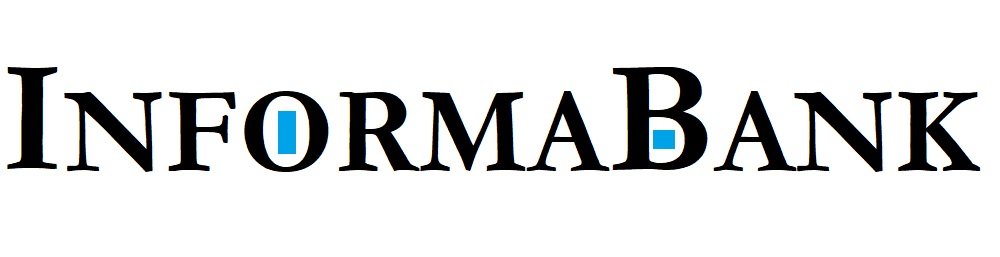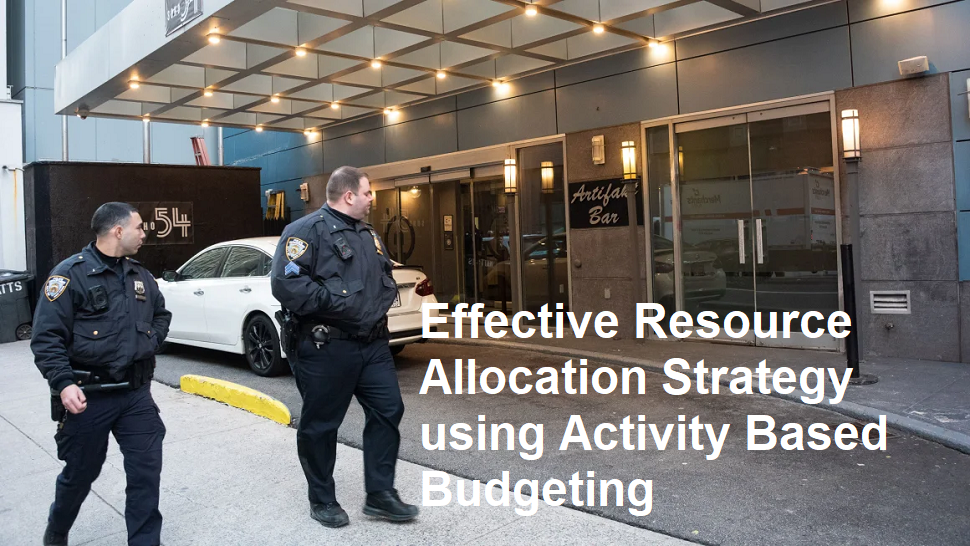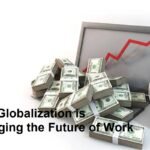Introduction
Digital wallets, also known as e-wallets, have revolutionized the way we handle financial transactions. With the convenience of making payments via smartphones, tablets, or computers, digital wallets are increasingly popular for their speed and ease of use. However, as with any digital platform that involves sensitive financial data, security is paramount. Protecting your digital wallet from theft, fraud, or unauthorized access is crucial for safeguarding your assets. Here are essential tips for using digital wallets safely.
1. Choose a Reputable and Secure Digital Wallet Provider
The first step in ensuring safety is selecting a trustworthy provider. Opt for well-known, reputable companies that prioritize security and have a strong track record.
What to look for:
- Strong encryption: Verify that the platform uses advanced encryption methods (such as SSL/TLS) to protect your data during transactions.
- Two-factor authentication (2FA): Ensure the provider offers 2FA, adding an extra layer of security beyond just a password.
- Regular security updates: Trusted providers continuously update their apps to address potential vulnerabilities.
- Positive reviews and reputation: Research user feedback and reviews to gauge reliability.
Choosing a reliable provider significantly reduces the risk of security breaches.
2. Use Strong, Unique Passwords and Enable Two-Factor Authentication
Passwords are your first line of defense against unauthorized access. Use a strong, complex password for your digital wallet account, combining uppercase and lowercase letters, numbers, and special characters.
Additional tips:
- Avoid using easily guessable passwords like “123456” or “password.”
- Do not reuse passwords from other accounts.
- Use a password manager to generate and store complex passwords securely.
Enabling two-factor authentication (2FA) adds an extra security layer. Even if someone steals your password, they will need a unique code sent to your phone or email to access your account. Always activate 2FA if the service offers it.
3. Keep Your Device Secure
Your device acts as the gateway to your digital wallet. Protecting it is critical.
Best practices include:
- Setting a strong PIN or biometric lock (fingerprint or facial recognition).
- Keeping your operating system and apps updated with the latest security patches.
- Installing reputable antivirus and antimalware software.
- Avoiding jailbreaking or rooting your device, which can expose it to vulnerabilities.
A secure device minimizes the chances of malware or hacking attacks targeting your digital wallet.
4. Beware of Phishing and Fraudulent Links
Phishing is a common method used by cybercriminals to steal sensitive information. Be vigilant about suspicious emails, messages, or links requesting your login details or personal information.
Tips to avoid phishing:
- Always verify the sender’s email address or contact info.
- Do not click on links from unknown or untrusted sources.
- Access your digital wallet through official apps or websites by typing the URL directly in your browser.
- Be cautious with SMS or notifications asking for confidential details.
Staying alert to scams helps you prevent unauthorized access and financial loss.
5. Monitor Transactions Regularly
Keep a close eye on your transaction history. Many digital wallets allow you to receive alerts for transactions or check your activity through the app.
Best practices:
- Enable transaction notifications for real-time updates.
- Review your transaction history regularly for any unfamiliar or suspicious activity.
- Report unauthorized transactions immediately to your provider.
Early detection of suspicious activity can avert further damage and help in swift resolution.
6. Be Cautious When Using Public Wi-Fi
Public Wi-Fi networks are often less secure, making your data vulnerable to hacking. Avoid accessing or making transactions with your digital wallet on unsecured networks.
Alternatives:
- Use a virtual private network (VPN) to encrypt your internet connection.
- Wait until you are on a secure, private network before conducting sensitive transactions.
- Turn off automatic Wi-Fi connections on your device to prevent accidental links to unsafe networks.
Securing your connection reduces the chance of cybercriminals intercepting your data.
7. Log Out After Use and Clear App Data
Always log out of your digital wallet when you’re finished, especially if you’re using a shared or public device. Also, clear app cache or data if you suspect your device has been compromised.
Additional tips:
- Disable the app’s auto-login features if offered.
- Avoid saving login credentials on shared devices or browsers.
This practice minimizes the risk of unauthorized access in case your device gets lost or stolen.
Final Thoughts
Digital wallets offer unparalleled convenience but come with security responsibilities. By choosing reputable providers, using strong passwords, securing your devices, being cautious of scams, monitoring transactions, and practicing good habits, you can enjoy the benefits of digital payments safely.
Remember, security is an ongoing process. Stay informed about new threats, regularly update your security settings, and stay vigilant. Protecting your financial data ensures peace of mind as you enjoy the simplicity and speed of mobile and digital wallet transactions.