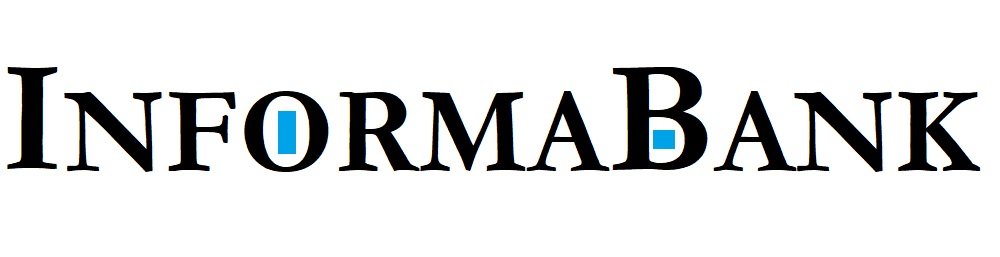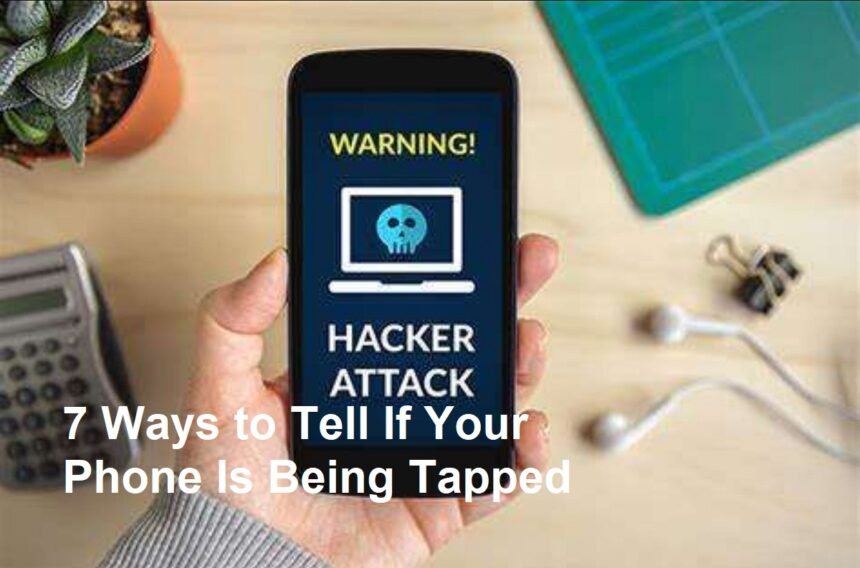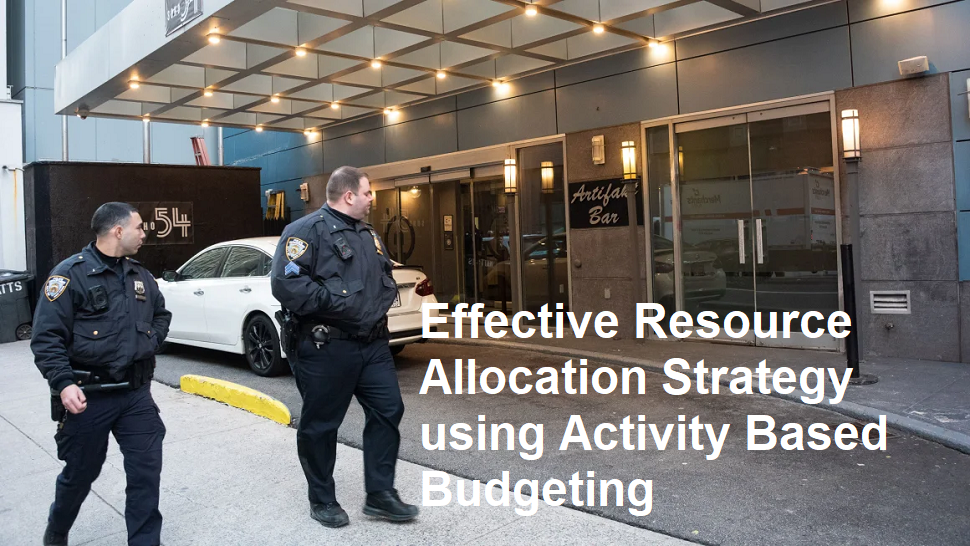Introduction
In our increasingly digital world, smartphones are valuable assets and often carry sensitive personal data. The threat of someone tapping or spying on our phones is real, and knowing how to recognize the signs can help protect your privacy and data. If you’ve ever wondered whether your device is truly secure, here are seven clear ways to tell if your phone might be tapped, along with practical advice for each situation.
1. Unusual Battery Drain
One of the first signs that your phone may be compromised is a sudden drop in battery life. If you notice your phone’s battery running out more quickly than usual without any major change in usage, spyware running in the background could be the culprit. Such software can keep your phone constantly active, transmitting data without your knowledge.
2. Increased Data Usage
Has your mobile data consumption suddenly increased? If you find yourself exceeding your usual data allowance and you haven’t been streaming more videos or downloading large files, it could indicate that unauthorized apps or spyware are sending data from your phone to an outside source.
3. Suspicious Background Noise During Calls
Pay close attention to your phone calls. Eerie background noises, such as static, clicking, echoes, or voices that shouldn’t be there, aren’t just annoying. These signs can indicate that someone is intercepting your calls or listening in on your conversations.
4. Slow Performance or Unexplained Behavior
If your phone is suddenly running slower, freezing, or crashing without explanation, this could be a warning sign. Spyware often consumes processing power, leading to sluggish performance or apps that open and close by themselves. Also, be wary if your phone restarts unexpectedly or doesn’t respond as it used to.
5. Unexpected Text Messages
Receiving strange SMS messages—especially those containing random letters, numbers, or symbols—can be a major red flag. Some malicious apps use text commands to communicate, and such messages may be signs that your phone is being remotely accessed.
6. High Device Temperature When Idle
Phones warm up during use, but if yours feels unusually hot when idle, it might be working overtime for reasons you haven’t authorized. This is sometimes the result of spyware transmitting data or operating in the background.
7. Unfamiliar Apps or Settings Changes
Always check your installed apps. If you notice apps you don’t remember downloading or see changes in your phone’s settings that you didn’t make, it’s time to investigate. Some malicious software hides in plain sight under innocent names or icons.
What Should You Do?
If you notice one or more of these signs, don’t panic—but don’t ignore them, either. Here’s what I recommend:
- Backup all your important data immediately
- Run a reputable mobile antivirus scan
- Update your phone’s operating system and all installed apps
- Delete any suspicious apps if possible
- Change all passwords on your device
- In serious cases, perform a factory reset (after ensuring you’ve backed up important files)
Staying aware and vigilant is the key to protecting your digital life from prying eyes. Regularly monitoring your phone for these warning signs and taking prompt action if you suspect intrusion will help keep your information—and your peace of mind—intact.