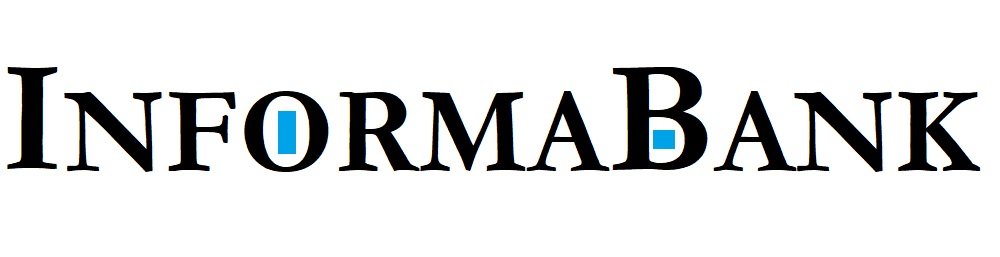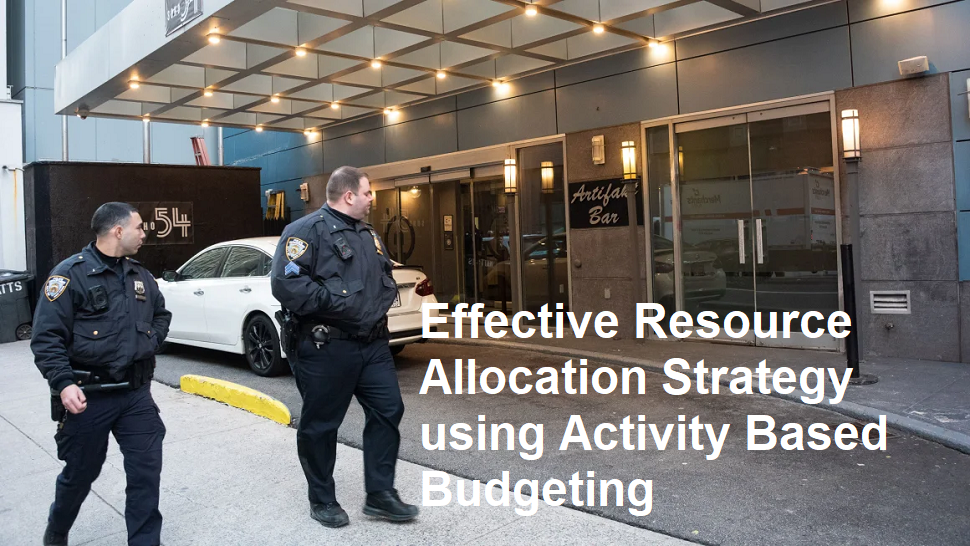The latest update introduces a combination of design refinements, usability enhancements, and language expansions designed to make the iPhone feel smarter and more tailored. Below are six standout additions that iPhone users should be aware of.
1. Customize the “Liquid Glass” Look
A major design change in iOS 26 was the introduction of the “Liquid Glass” interface. iOS 26.1 adds an option that lets users switch between two versions of the aesthetic: “Clear,” which emphasizes translucency, and “Tinted,” which increases opacity for better contrast. The setting is located under Display & Brightness in the Settings menu. This gives users more control over how bold or subtle the interface appears throughout the system.
2. Disable the Lock Screen Camera Swipe
Accidental camera launches from the Lock Screen have frustrated many users. In this update, a toggle has been added that lets the swipe-left gesture to open the Camera be turned off. Go to Settings → Camera → Lock Screen Swipe to Open Camera and disable it if you prefer the conventional unlock path. This small change can help avoid unintended photo sessions or security concerns when the phone is in the pocket or bag.
3. Slide to Stop Alarms and Timers
In iOS 26.1, Apple redesigned the “Stop” action for alarms and timers, letting users slide instead of tap to turn them off. Tapping still works for snooze. The intent is clear make it harder to accidentally dismiss an alarm when you’re still waking up, which could reduce missed alarms and oversleeping.
4. Swipe Through Songs in the Music Player
Apple added a new gesture to the Music app interface, allowing users to swipe across the song title or player to skip to the next or previous track. It’s a subtle enhancement, but it adds fluidity and modern interaction to everyday media listening.
5. More Languages Added for Intelligence & Translation
The update expands global support for both the built-in intelligence features and live translation:
- The intelligence engine is now available in Danish, Dutch, Norwegian, Portuguese (Portugal), Swedish, Turkish, Traditional Chinese, and Vietnamese.
- Live Translation functionality for supported AirPods now adds Japanese, Korean, Italian, and both Traditional and Simplified Chinese.
This broadens usability for non-English-speaking users and enhances accessibility for travel and multilingual interaction.
6. Background Security Improvements Toggle
Apple added a new setting under Privacy & Security that lets users automatically download and install “Background Security Improvements,” which are small patches released between major iOS updates. This feature keeps your iPhone more secure in the background without sending constant alerts. However, you can decide whether to enable automatic updates or manage them manually.
Final Thoughts
iOS 26.1 isn’t a huge overhaul, but it delivers thoughtful refinements that enhance user control, design clarity, and accessibility. From the new Liquid Glass toggle to expanded language support and smarter alarms, the update demonstrates an emphasis on polish and global usability rather than radical features. If you own an iPhone compatible with iOS 26, it’s worth backing up and updating when iOS 26.1 hits publicly. Many of these features are already available in the beta version and are expected to roll out broadly soon.