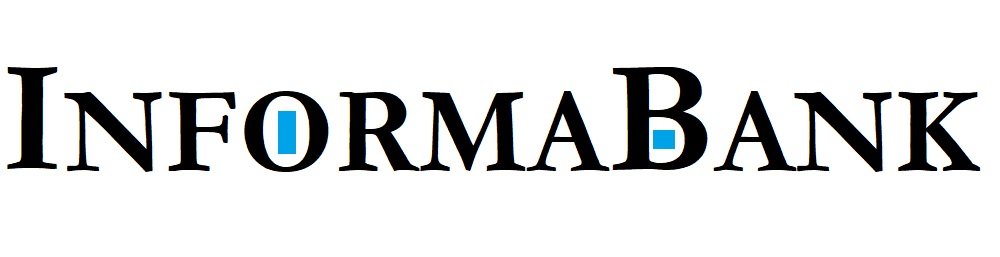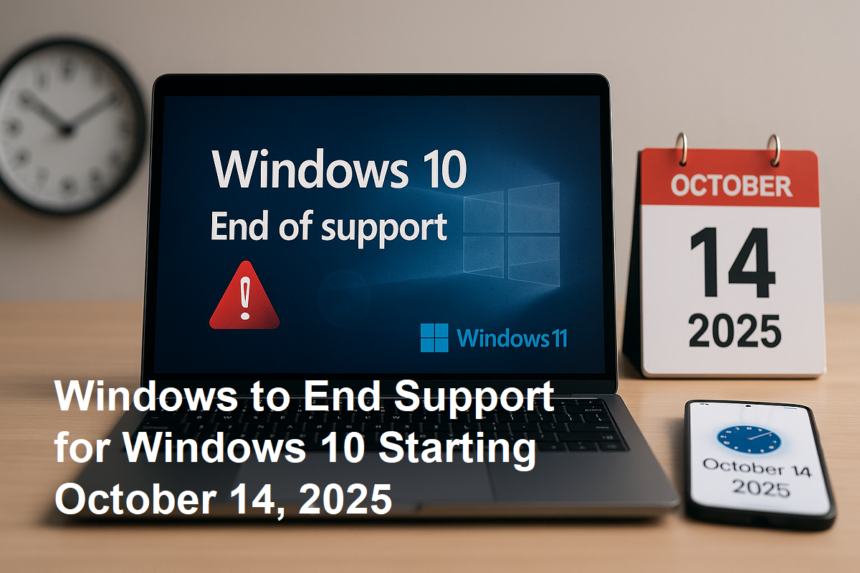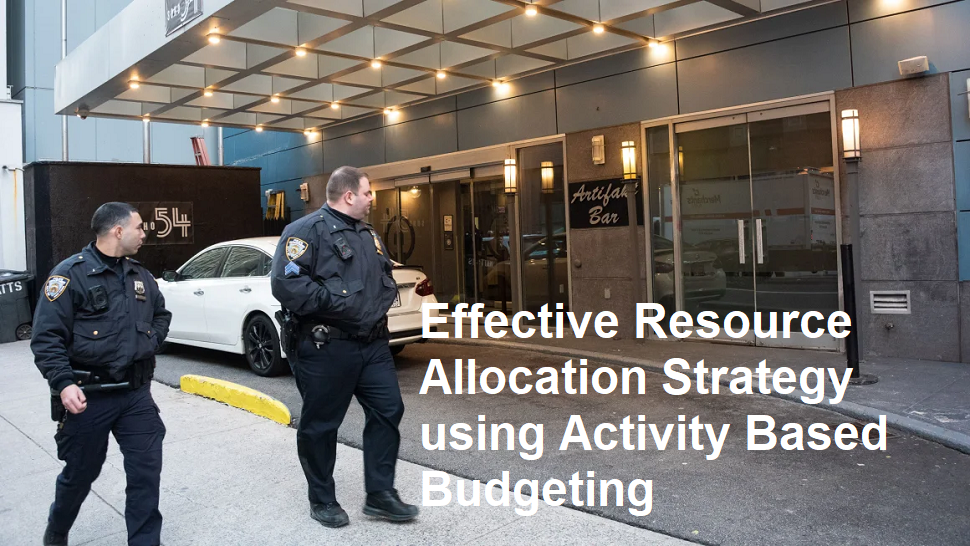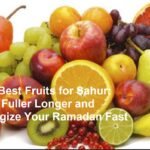Introduction
The countdown to the end of Windows 10 support has begun, and for millions of users worldwide, this marks a crucial turning point. Microsoft has officially announced that it will end all mainstream support for Windows 10 starting October 14, 2025. As we approach this key date, there’s a lot to understand and prepare for to ensure a smooth and secure transition to the next generation of Windows experiences.
Why is Support Ending?
Every major Microsoft operating system goes through a lifecycle. Windows 10, launched back in July 2015, has been at the heart of both personal and enterprise computing for a full decade. Traditionally, Microsoft provides around 10 years of support for its operating systems—five years of mainstream support, followed by five years of extended support. With Windows 10 reaching the end of that cycle in 2025, Microsoft is following its well-established pattern.
Ending support isn’t just a matter of routine; it signals Microsoft’s commitment to innovation and encouragement for users to benefit from new technologies and improved security. Moreover, maintaining older operating systems spreads resources thin and can limit the evolution of software and hardware ecosystems.
What Does End of Support Actually Mean?
After October 14, 2025, Windows 10 will no longer receive any security updates, bug fixes, or technical support from Microsoft. This creates a ticking clock for businesses and individuals alike. Computers running Windows 10 will still function, but they’ll become increasingly vulnerable to new viruses, cyberattacks, and potential compatibility issues with new software and devices. For organizations, especially those handling sensitive data, the risks of staying on an unsupported system are vast.
Implications for Users and Businesses
If you’re an average user, your first concern may be about losing access to your files or familiar features. Rest assured, your data and apps won’t magically vanish on that date. However, what you won’t have is the protective shield of ongoing security patches. Cybersecurity threats are constantly evolving, and unsupported systems become attractive targets for attackers.
For businesses, compliance becomes a headache. Many industries require up-to-date, secure systems to meet regulatory standards. Running an obsolete operating system could put a company at risk of legal complications, insurance troubles, or expensive data breaches. IT departments have, therefore, already been making migration plans to stay ahead of the curve.
How to Prepare
Making a successful move away from Windows 10 starts with a simple step: assess your current technology. Older hardware may not meet the requirements for newer operating systems, such as Windows 11. It’s crucial to check compatibility and, if necessary, plan for hardware upgrades. Backing up data, verifying software compatibility, and training users are all key components of a seamless migration strategy.
Microsoft has provided toolkits and checklists to assist in this process, easing the technical leap. For those unable to upgrade immediately, options such as extended security updates (for a fee) may be available. Still, this should be seen as a temporary bridge rather than a permanent solution.
What’s Next After Windows 10?
Windows 11 is the immediate and logical successor, boasting a redesigned interface, enhanced security, and productivity features tailored to modern needs. As organizations and users migrate, they’ll find significant improvements, from faster updates to native support for newer hardware architectures.
Looking further ahead, Microsoft’s announcement also hints at its evolving vision for the future, including more integration with cloud services, AI enhancements, and a greater emphasis on sustainable IT infrastructure. While change can seem daunting, it’s ultimately an opportunity to modernize and embrace better technology.
Closing Thoughts
The end of Windows 10 support is a reminder that technology is in constant motion. Planning, prompt action, and an eye on the future are the best defenses against being left behind. For users and organizations, October 14, 2025, is less a doomsday scenario and more a milestone—a nudge toward a safer, smarter, and more advanced digital world.