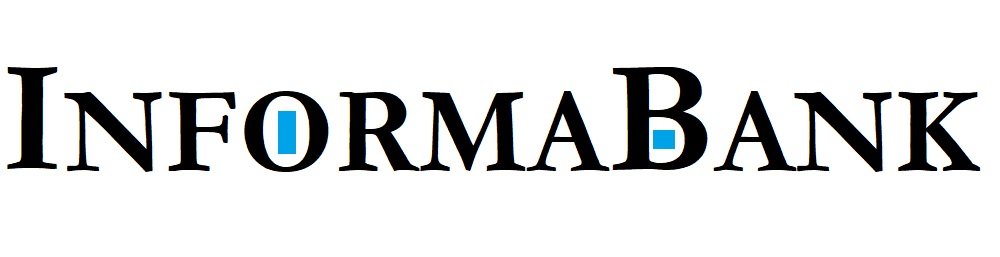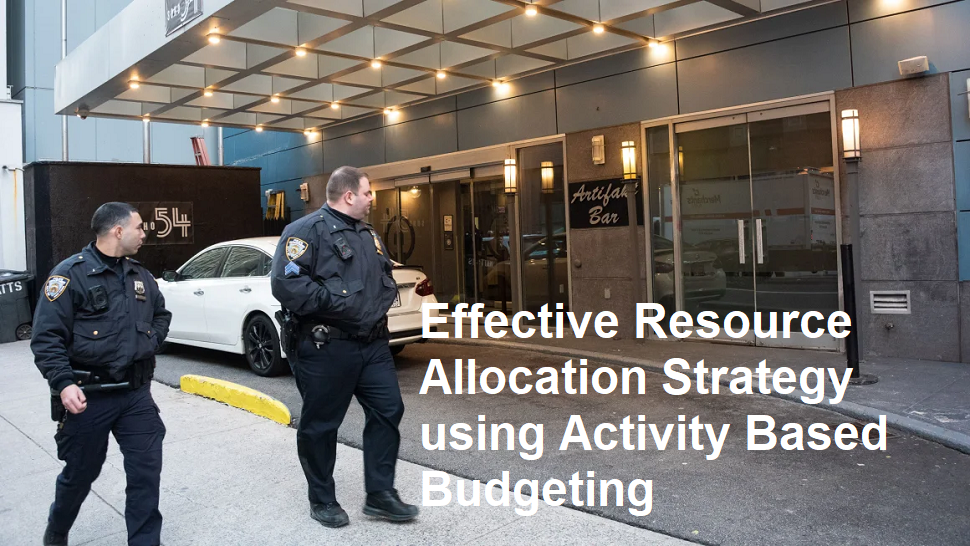Introduction
Laptop hinges are vital components that allow screens to open, close, and stay securely positioned. Despite their importance, hinges are one of the most common parts to experience wear and tear over time. Many users encounter issues where the hinge mechanism becomes loosened, cracked, or completely breaks, leading to costly repairs and inconvenience. But what causes these hinge problems, and how can they be prevented? This article explores the main reasons behind frequent laptop hinge failure and offers practical tips for maintenance and prevention.
Causes of Laptop Hinge Breakage
Understanding the primary reasons why laptop hinges break helps users take proactive measures to extend their lifespan. Here are the main causes:
1. Constant Mechanical Stress
One of the most common causes of hinge damage is repetitive stress from opening and closing the laptop. Every time you lift, tilt, or adjust the screen, the hinges endure mechanical strain. Over years of frequent use, this repeated movement weakens the hinge material, resulting in cracks or looseness.
2. Poor Quality Materials and Manufacturing
Not all hinges are made with durable materials. Cheaper models or counterfeit laptops often utilize inferior plastics or thin metals that are prone to cracking. Manufacturing defects, such as improper assembly or weak hinge design, exacerbate the problem, making hinges more susceptible to damage even under normal use.
3. Incorrect Handling and Force
Applying excessive force when opening or closing the laptop causes undue stress on the hinge mechanism. For example, pulling the screen forcefully or opening the lid at an angle beyond its designed range can damage the hinge or cause misalignment.
4. Accidental Dropping or Impact
Dropping a laptop or accidentally hitting its edges can cause immediate damage to the hinges. Impact forces may crack or bend the hinges, especially if the impact is concentrated near the hinge area, leading to failure over time.
5. Wear and Tear from Age
Over time, hinges naturally deteriorate due to aging. The constant movement, exposure to temperature variations, and general fatigue weaken the hinge components. Older laptops are more prone to hinge issues because the materials lose their flexibility and resilience.
6. Improper Maintenance
Accumulation of dust, dirt, and debris around the hinge area can lead to increased friction and wear. If hinges are not kept clean, they may seize or operate with increased resistance, accelerating damage.
How to Prevent Hinge Breakage
Prevention is better than repair. Here are practical tips to protect your laptop hinges:
- Handle with Care: Open and close the laptop gently, avoiding excessive force or twisting the lid.
- Avoid Overextending: Do not open the lid beyond the normal range of motion. Open it at a comfortable angle within the designated limit.
- Regular Cleaning: Keep the hinge area free from dust, debris, and dirt. Use compressed air or a soft brush for cleaning.
- Use a Carrying Case: When transporting your laptop, always use a sturdy case to prevent drops and impacts.
- Maintain Proper Usage: Do not force the hinge if it feels stuck or resistant. Seek professional repair if needed.
- Choose Quality Devices: Invest in reputable brands and models known for durability and quality hinge construction.
Repairing and Replacing Laptop Hinges
If your laptop hinges are already cracked, loose, or broken, professional repair is recommended. Replacement hinges are generally available and can be installed by a certified technician. Attempting to fix hinges yourself without proper tools and expertise can cause further damage.
Conclusion
Laptop hinges often break due to mechanical stress, poor materials, mishandling, impact, and aging. Recognizing these causes can help users take preventative measures to prolong the lifespan of their devices. Gentle handling, regular cleaning, and choosing quality products are key strategies for maintaining functional hinges. When damage has already occurred, consult professionals for safe and effective repairs. Protecting your laptop’s hinges not only preserves its appearance but also ensures its structural integrity and longevity.