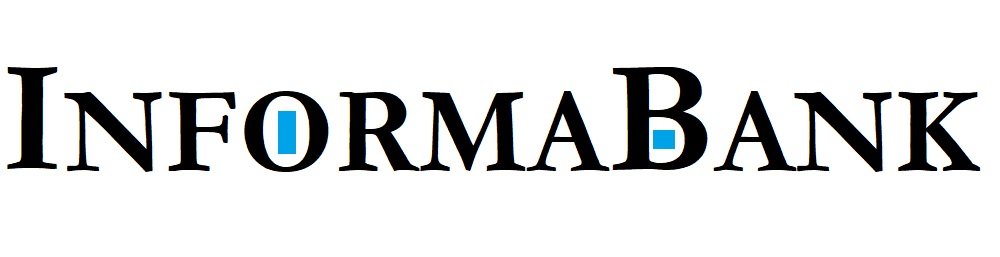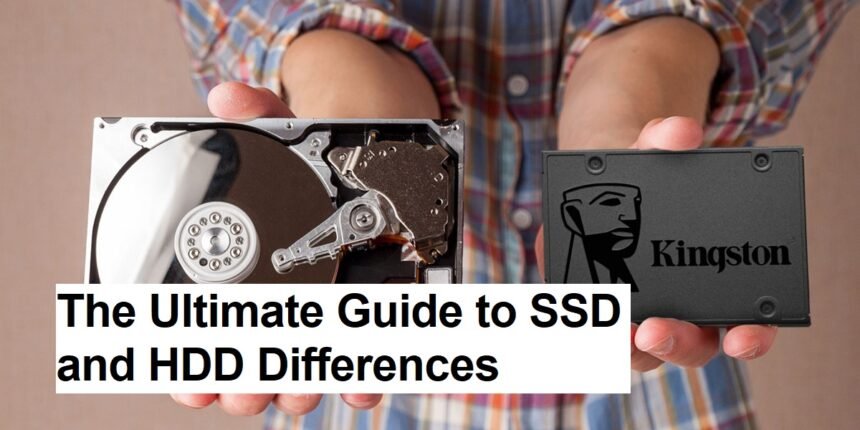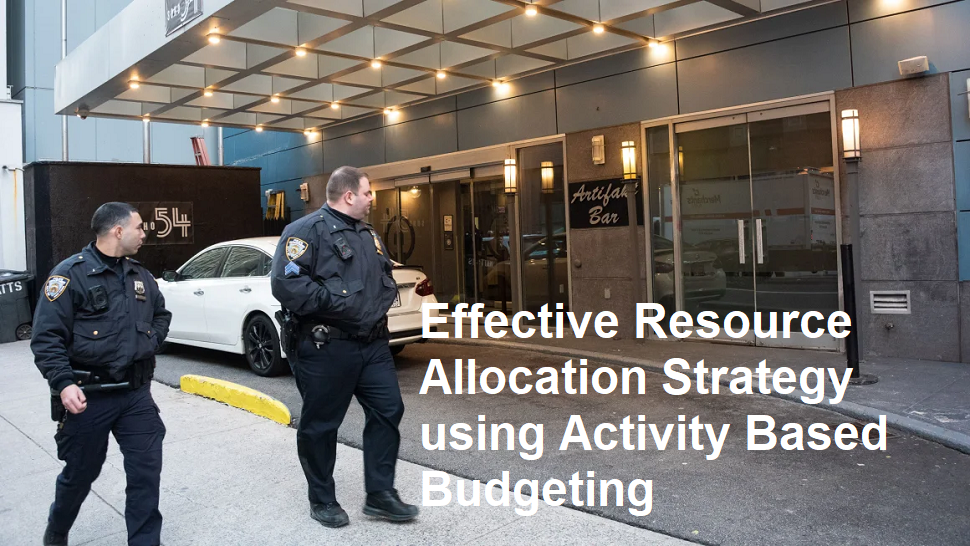Introduction
In today’s digital age, data storage plays a crucial role in our daily lives—whether for personal use, gaming, professional work, or enterprise applications. Two primary types of storage devices dominate the market: SSDs (Solid State Drives) and HDDs (Hard Disk Drives). While both serve the fundamental purpose of storing data, they differ significantly in technology, performance, cost, and durability. Understanding these differences helps consumers and businesses make informed decisions about which storage solution best fits their needs.
What is an HDD?
Hard Disk Drives are traditional storage devices that have been used for decades. They consist of spinning magnetic disks (platters) and read/write heads that move across the surface to access data. HDDs are known for their relatively low cost and high storage capacity, making them popular for bulk data storage and long-term backups.
What is an SSD?
Solid State Drives utilize flash memory chips to store data, similar to USB flash drives or memory cards. They have no moving parts, which results in faster data access speeds and greater durability. SSDs have gained massive popularity, especially among consumers and professionals who require high performance.
Performance and Speed
One of the most significant differences between SSDs and HDDs lies in speed. SSDs provide blazing-fast read and write speeds—often five to ten times faster than HDDs. This results in quicker boot times, faster file transfers, and snappier application performance. For instance, booting Windows or launching heavy software can be completed in seconds on an SSD, while an HDD might take considerably longer.
Advantages of SSDs:
- Rapid data access and transfer speeds.
- Reduced load times for applications and OS.
- Better performance during multitasking.
Disadvantages of HDDs:
- Slower read/write speeds.
- Longer boot times.
- Sluggish performance with large files or intensive applications.
Cost and Storage Capacity
Cost per gigabyte is another crucial factor. HDDs are generally much cheaper than SSDs, especially at larger storage capacities. For users needing vast amount of storage (like media libraries or backups), HDDs are more economical. An HDD with 2TB or more is significantly cheaper than an equivalent-sized SSD.
Advantages of HDDs:
- Lower cost per GB.
- Larger storage capacities at a lower price.
- Cost-effective for archival storage.
Disadvantages of SSDs:
- Higher price per GB.
- Limited capacities at a comparable price.
Durability and Reliability
Since HDDs contain moving parts—such as spinning disks and read/write heads—they are more susceptible to physical damage due to shocks, drops, or vibrations. This makes HDDs less reliable for portable devices or environments prone to movement.
In contrast, SSDs are more resilient because they lack moving parts. They can withstand shocks, drops, and vibrations better, making them ideal for laptops, portable drives, and rugged usage.
Advantages of SSDs:
- Better durability and shock resistance.
- Longer lifespan under physical stress.
- Less prone to mechanical failure.
Disadvantages of HDDs:
- More vulnerable to physical damage.
- Mechanical wear and tear over time.
Noise and Power Consumption
HDDs, with their spinning disks and moving heads, generate noise during operation. Additionally, they tend to consume more power, which can impact battery life in laptops.
SSDs operate silently because they have no moving parts and typically consume less power, leading to improved battery life and a noiseless computing experience.
Advantages of SSDs:
- Silent operation.
- Lower power consumption.
- Reduced heat generation.
Disadvantages of HDDs:
- Noise from spinning disks.
- Higher power requirements.
Final Thoughts
Choosing between an SSD and an HDD depends on individual needs and budget. If speed, durability, and performance are priorities—such as for gaming, video editing, or professional use—an SSD is the optimal choice despite its higher cost. Conversely, for inexpensive bulk storage, backups, or archival purposes, HDDs are still a practical, cost-effective solution.
As technology advances, SSD prices continue to decrease, making high-speed storage more accessible to a broader audience. Ultimately, a combination of both—using an SSD for your operating system and applications, and an HDD for bulk storage—can provide a balanced, cost-effective setup.