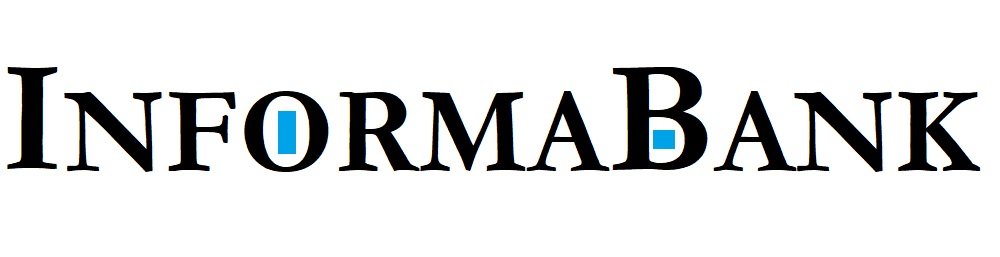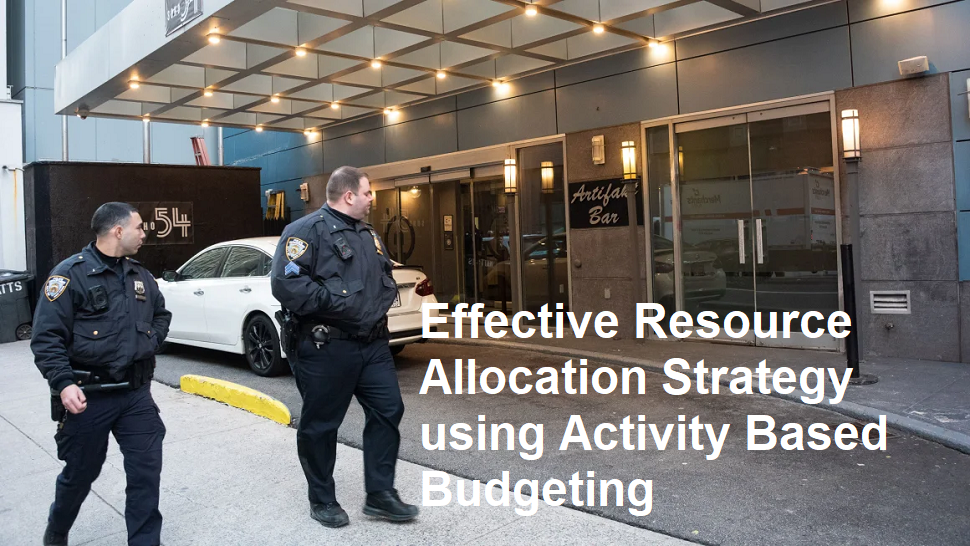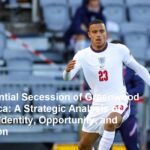Introduction
In our modern age, the internet is practically an extension of ourselves. I use it for everything: shopping, banking, working, and staying in touch. Like most people, I’ve become aware that this convenience comes with a catch — our personal data is always at risk. Over time, I’ve learned a few key habits that help keep my private information out of the wrong hands. Here are the ten tips I always stick to for safer online living.
1. Use Strong, Unique Passwords
Let’s face it — a simple password like “123456” won’t stand up against modern hackers. I make sure I come up with long and unpredictable passwords, mixing uppercase, lowercase, numbers, and special characters. Each of my accounts gets its own unique password. A password manager is my best friend for remembering them all!
2. Activate Two-Factor Authentication (2FA)
Adding an extra layer, like a code sent to my phone, means even if someone guesses my password, they’ll be stopped short. I enable 2FA wherever possible, especially for email and financial accounts. It takes an extra second, but it’s absolutely worth it.
3. Beware of Phishing Scams
Suspicious emails, messages, or pop-ups? I always double-check the sender’s address and never click links if I feel even remotely unsure. If a bank or service provider sends me something odd, I’ll call them directly instead of following the email instructions.
4. Limit the Data You Share
Social media loves collecting details about us. I keep my profiles private, and never overshare — no birthdates, home addresses, or vacation plans in public posts. The less out there, the less risk.
5. Regularly Update Devices and Apps
I have to admit, it’s easy to ignore those update reminders. But updates often patch security holes, so I make it a rule to regularly update my devices, browsers, and apps. It’s a small inconvenience that pays big dividends in safety.
6. Secure Your Internet Connection
I never conduct sensitive activities over public Wi-Fi unless I’m using a VPN. At home, my Wi-Fi is password-protected, and I change the default admin credentials on my router. It amazes me how many people leave their networks wide open.
7. Use Antivirus and Anti-Malware Programs
Good security software can spot risky activity before I even notice. I keep my devices equipped with trustworthy antivirus and anti-malware solutions, set to update automatically.
8. Be Careful With App Permissions
Many apps want access to everything — my location, contacts, camera, and more. Unless it’s absolutely necessary for the app to function, I deny unnecessary permissions. I also periodically review old apps and remove ones I don’t use anymore.
9. Monitor Your Accounts
I make it a habit to check my bank statements and account activity regularly. If there’s a login from an unknown device or an unexpected transaction, I take action immediately. Many sites now offer activity logs, which are great for spotting anything unusual.
10. Back Up Important Data
If the worst happens — data loss from a hack or ransomware — backups are my safety net. I back up essential files to a secure cloud and to an encrypted external drive for double protection.
Wrapping Up
I’ve realized that protecting personal data isn’t about paranoia, but about building smart, daily habits. The digital world is always changing, but a careful, proactive approach keeps me ahead of most threats. With these tips, anyone can boost their privacy and surf more confidently. Stay vigilant, be skeptical, and remember: your data is valuable, so treat it that way!